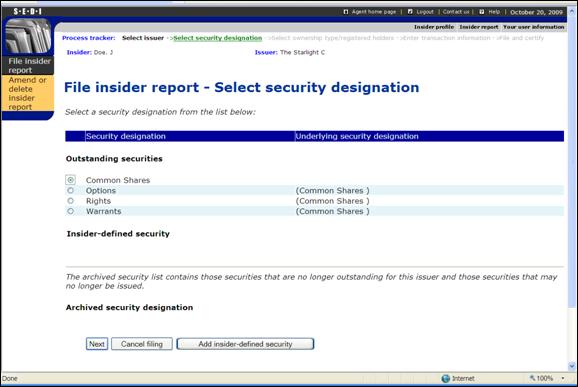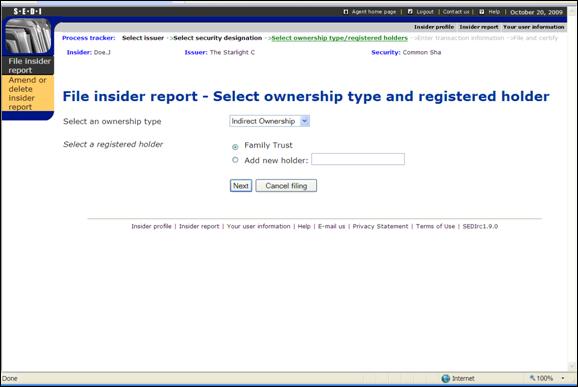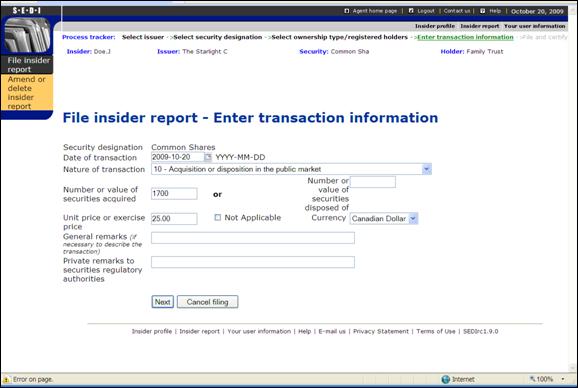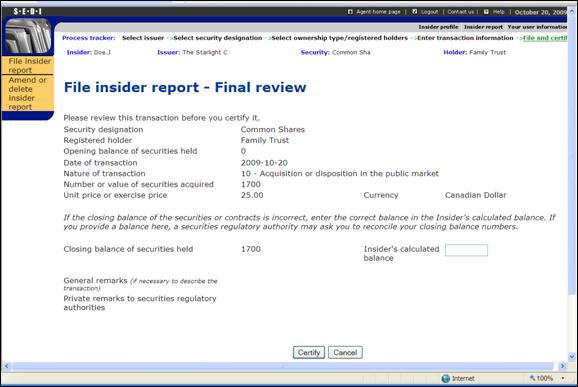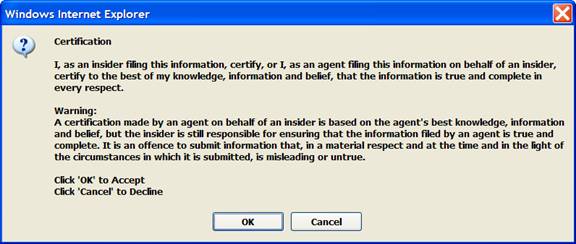Welcome to SEDI Online Help for Agents
Screen Displays - How to File an Acquisition of Common Shares
|
Description |
The following example describes how to file an insider report in which:
|
|
Preparation |
Begin filing the insider report as described in How to File an Insider Report for Common Shares. Note that this is not an exhaustive procedure for filing these types of insider reports. Individual circumstances may vary. Only selected screens in the filing process, that are also the same for both insiders and agents, are displayed below. |
|
Select Security Designation |
Select Common Shares in the Outstanding securities list and click Next.
SCREEN: File insider report – Select security designation
|
|
Select Ownership Type |
Select Indirect Ownership as the Ownership type and select Family Trust as the registered holder. Click Next. SCREEN: File insider report – Select ownership type
|
|
Enter Transaction Details |
Fill out the fields as shown and click Next. SCREEN: File insider report - Enter transaction information
|
|
Final Review – File and Certify |
Confirm the transaction details are correct. Click Certify. SCREEN: File insider report – Final review
The Certification dialog box opens on screen. Click OK to certify and save your insider report on SEDI.
|
|
Related Documents |
|